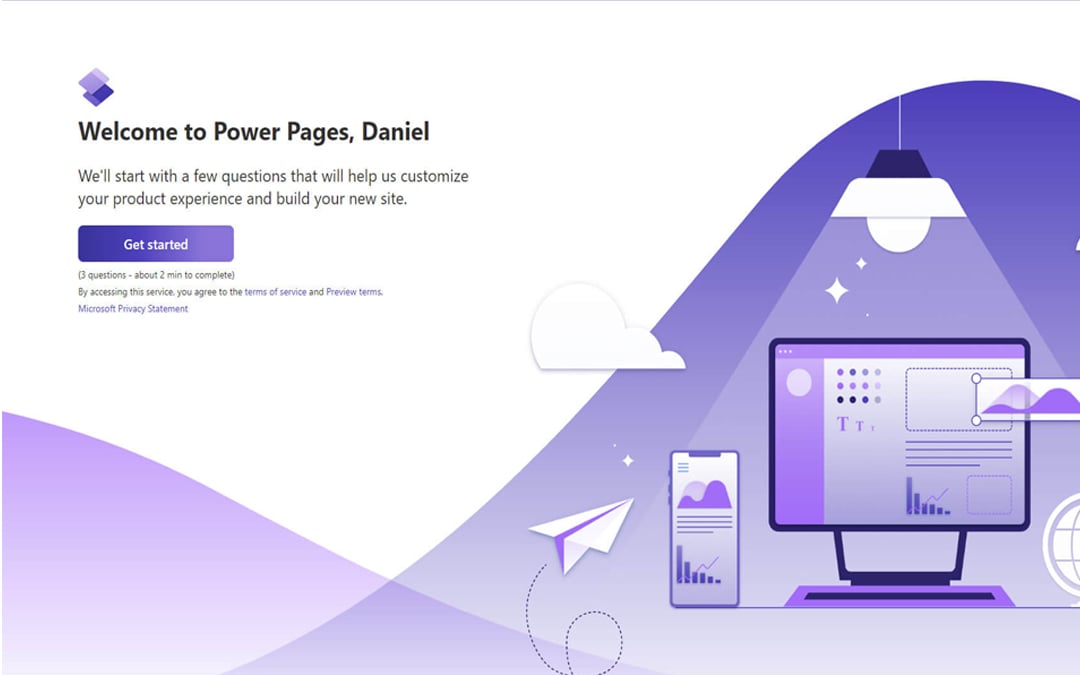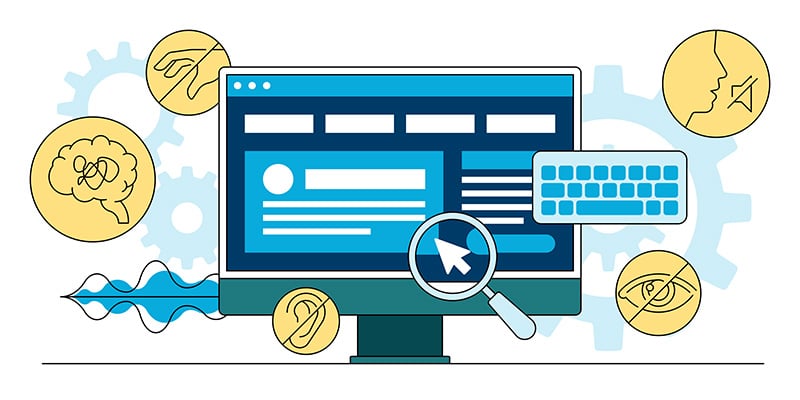News & Resources
Learn and discover updates to Web Portals

[Video] New updates coming to Power Pages and the Power Platform 2023
Microsoft Power Platform enables users and organizations to analyze, act on, and automate the data to digitally transform their businesses. In this session, Microsoft will cover some of the amazing enhancements across Power Platform applications including how Power...
Power Pages version 9.5.4.x Release Notes
Power Pages version 9.5.4.x is now available. This article describes the bug fixes and updates that are included in this release. Repaired Functionality The following list details issues that are resolved/updated in this update. Accessibility File Attachment Control:...
Power Pages version 9.5.1.x Release Notes
Power Pages version 9.5.1.x is now available. This article describes the bug fixes and updates that are included in this release. Repaired Functionality The following list details issues that are resolved/updated in this update. Accessibility List Control: Keyboard...
How a web portal can improve your financial business in 2023
Financial organisations such as investments, regulatory, pensions, banking and insurance need to maintain competitive, meet compliance obligations and efficiency to reach strategic objectives. Digital tools, when implemented fit for purpose, can help to achieve these...
Power Apps portals version 9.4.10.x Release Notes
Power Apps portals version 9.4.9.x is now available. This article describes the bug fixes and updates that are included in 9.4.9.x . Repaired Functionality The following list details issues that are resolved/updated in this update. Accessibility Screen reader provides...
Power Apps portals version 9.4.9.x Release Notes
Power Apps portals version 9.4.9.x is now available. This article describes the bug fixes and updates that are included in 9.4.9.x . Repaired Functionality The following list details issues that are resolved/updated in this update. Accessibility Screen reader provides...
Introducing Power Pages
Microsoft has recently revealed a new application as part of the Power Platform called Power Pages as part of the Wave 2 roadmap. Power Pages is a secure, enterprise-grade, low-code software as a service (SaaS) platform for creating, hosting, and administering modern...
How to improve Portal accessibility
Accessibility in regards to web design is a cornerstone principle of digital design in 2022. It's important to create an inclusive experience that considers users with disabilities and impairments. This, of course, includes web portals which might be used by...
Microsoft Power Platform Wave 2 2022 Update Highlights
Microsoft has announced the next wave of updates, improvements and changes to Dynamics 365 and the Power platform. Starting from October 2022 through March 2023, we will get automatic updates deployed via the cloud. Microsoft has used this system to deliver new...
Power Apps portals version 9.4.7.x Release Notes
Power Apps portals version 9.4.7.x is now available. This article describes the bug fixes and updates that are included in 9.4.7.x . Repaired Functionality The following list details issues that are resolved/updated in this update. Accessibility Disabled Next /...
Contact Us
+44 0203 884 3804
Merlin House, Brunel Road, Berkshire, RG7 4AB, UK
Monday-Friday: 8am – 5pm
Get Started
Let’s discuss your Web Portal Solution.
![[Video] New updates coming to Power Pages and the Power Platform 2023](https://cdn.theportalcompany.com/blobtheportalc1322f48562/wp-content/uploads/2023/01/portal-financial-improvement-1.jpg)