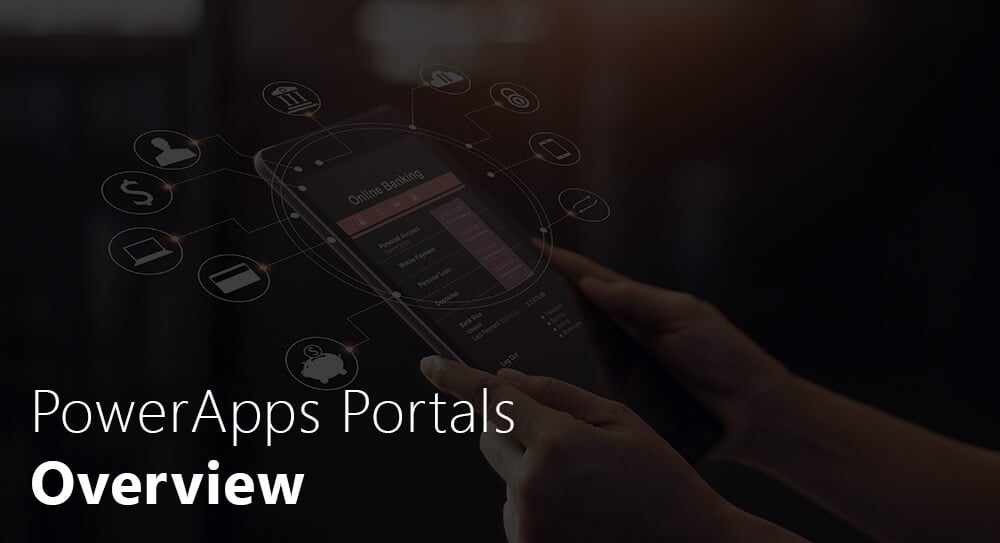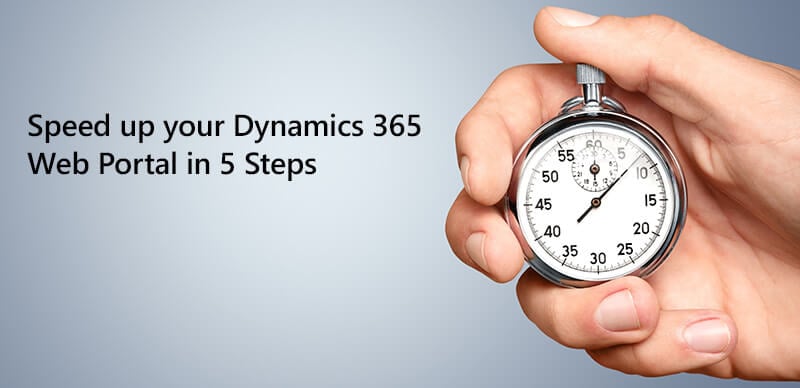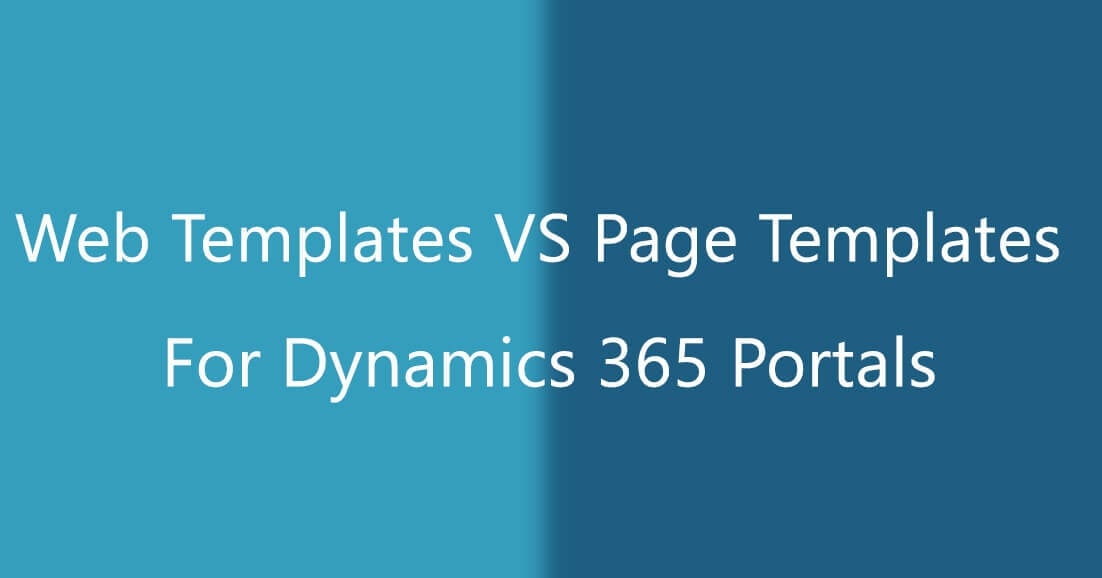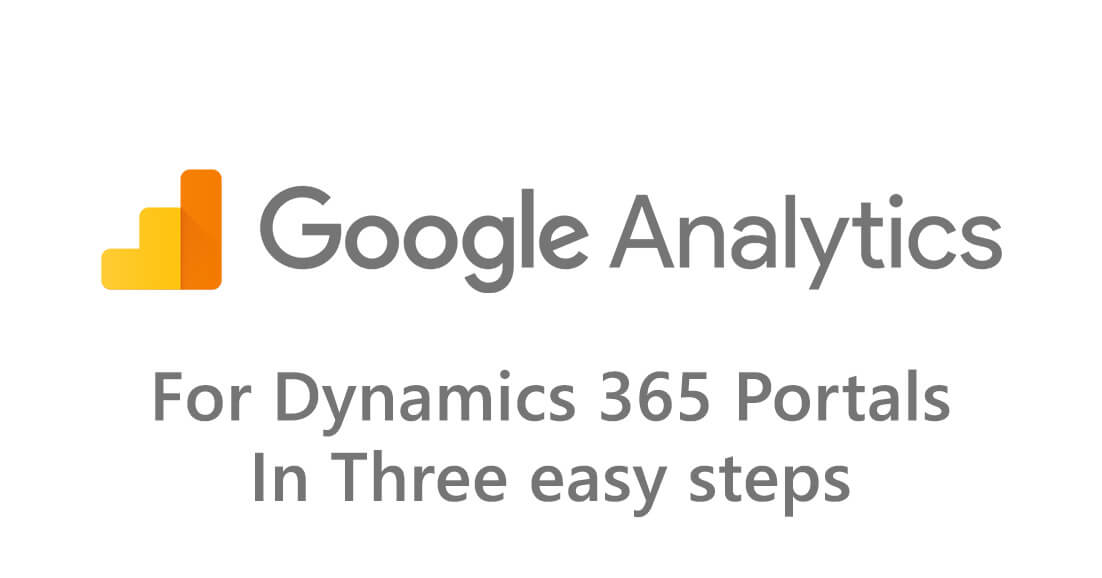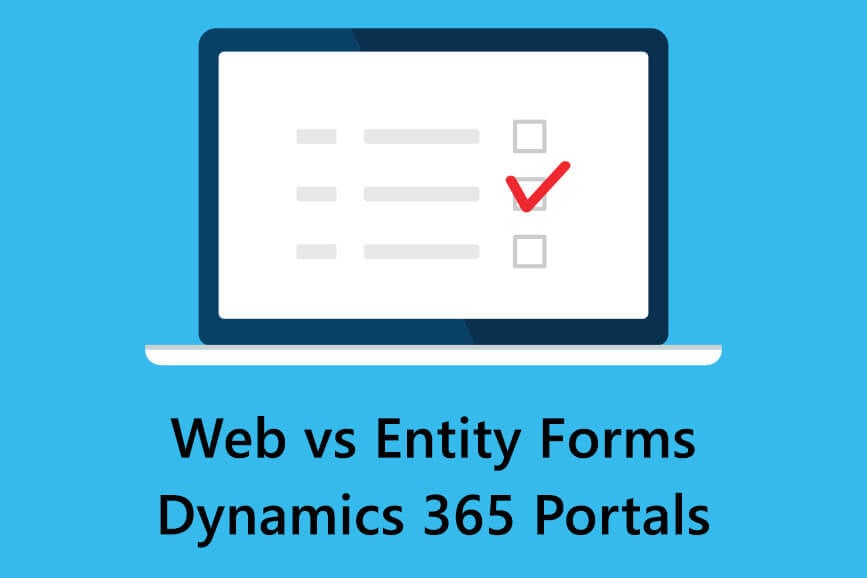News & Resources
Learn and discover updates to Web Portals

PowerApps Portals Overview
So with the PowerPortal announcement a few months back, what does this mean for the regular Dynamics 365 Portal? The fast answer is that they are technically the same. PowerApp Portals is a name change for those that have been using Dynamics 365 Portals already. The...
Preview the new Portal Content Editor
Dynamics 365 Portal has come a long way since the Adx studio days. The Portals new editor promises a better user experience when adding information to pages and functionality. Today we will run through the preview of the new editor so you'll be ready when it...
Speed up your Dynamics 365 Web Portal in 5 Steps
You've installed your Web Portal using Dynamics 365 have started looking at adding content and managing the data processes between CRM and your end users. Have you considered how important speed is to the user experience and search engine rankings? Fortunately...
Web Templates, Page Template, Web Pages. What’s the difference?
We get frequently asked about the difference between portal entities in Dynamics 365. It's understandable as they are named quite similarly. In this post, we're going to explain the differences between web page, web templates and page templates. Web Page Web pages...
Setting Web Role Permissions 101
Dynamics 365 Portals has a powerful user permissions system out of the box, enabling your organisation to control who gets access to your information. In this guide, we're going to discuss the settings for web role permissions to get you up and running and provide...
Setting Web Role Permissions 101
Dynamics 365 Portals has a powerful user permissions system out of the box, enabling your organisation to control who gets access to your information. In this guide, we're going to discuss the settings for web role permissions to get you up and running and provide...
Install Google Analytics on Dynamics 365 Portals in 3 Steps
Your Dynamics 365 Portal is up and running and open for business. You now want to track its performance and how users are responding to your online solution. Look no further than the universally used Google Analytics, a powerful platform that enables you to view 1000s...
Install Google Analytics on Dynamics 365 Portals in 3 Steps
Your Dynamics 365 Portal is up and running and open for business. You now want to track its performance and how users are responding to your online solution. Look no further than the universally used Google Analytics, a powerful platform that enables you to view 1000s...
Entity Forms vs Web Forms in D365. What’s the Difference?
Entity Forms Entity forms are powerful tools that enable users to define an entity form with custom logic within the CRM. These forms can be rendered onto your web pages allowing your end users to submit the form and for you to collect the data. Entity forms are...
How to Display Information Dynamically with Content Snippets
Content Snippets are powerful tools for replicating dynamic content on your Dynamics 365 Portal pages. They are often used when you wish to add a replicable piece of content which could include text, images, CRM data to a web template. Dynamics 365 Portal has many out...
Contact Us
+44 0203 884 3804
Merlin House, Brunel Road, Berkshire, RG7 4AB, UK
Monday-Friday: 8am – 5pm
Get Started
Let’s discuss your Web Portal Solution.